Overview:
Once you've cleaned the faulty volumes from the cmbd, please follow these steps in order to remove the storage from the Storage Manager.
Step by step guide:
- From the Management Server, start the vncserver:
rm /tmp/.X1-lock
rm /tmp/.X11-unix/X1
vncserver : 1 - Connect using VNC Management Server
-
Run the ISCSI Manager
SMclient
- From the Devices Tab, locate the faulty array
- Select Out-of-Band details
Devices Tab
Note: The same IP addresses need to be assigned to the replacement storage.
Please write down the IP address
- Select Out-of-Band details
- Click Close.
- Right-click on the Faulty Array and choose Remove > Storage Array
- Click Yes in the Confirm Remove Storage Array pop up
Confirmation:
The system will be operational again, without the failed storage causing interference with IO operations.
Related Article:
CLEANING ALL FAULTY VOLUMES FROM THE CMDB
Content Author:
Erick Tovar
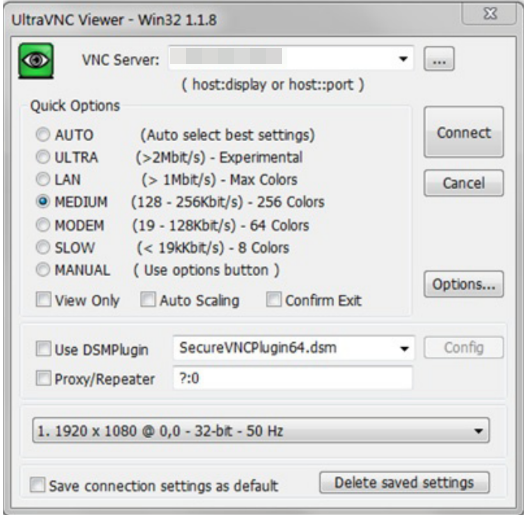
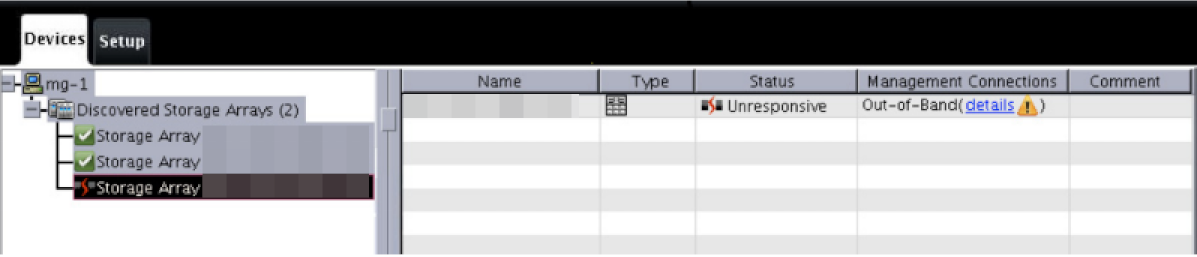
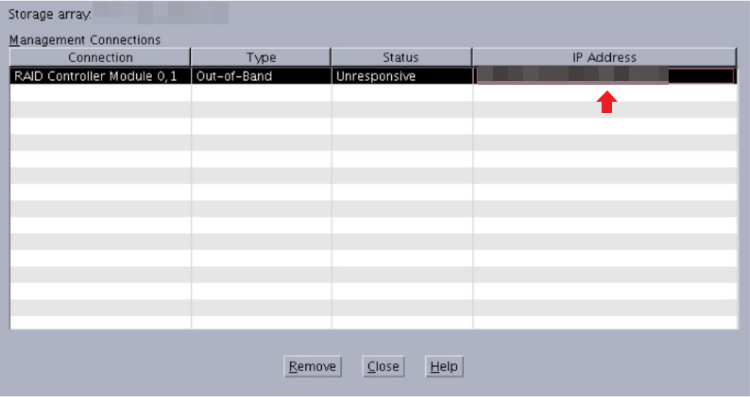
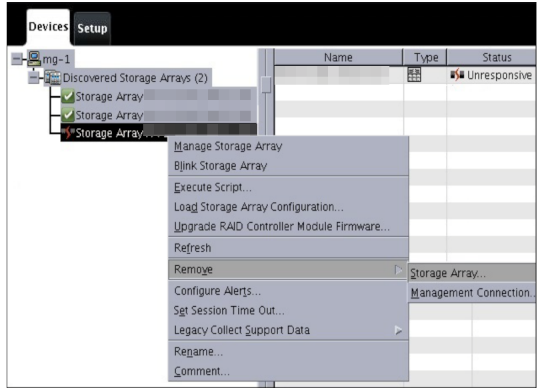
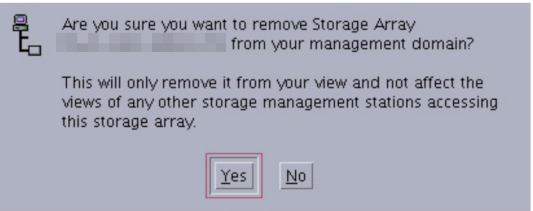
Priyanka Bhotika
Comments